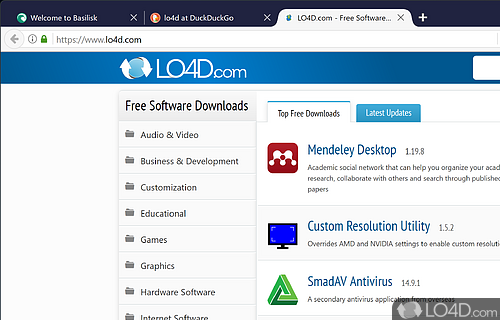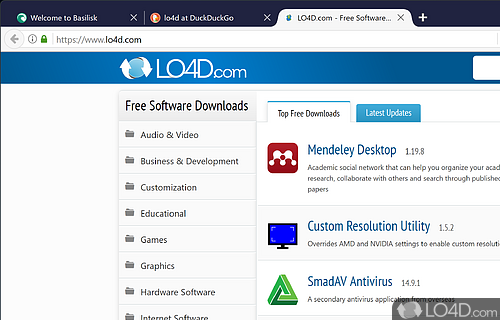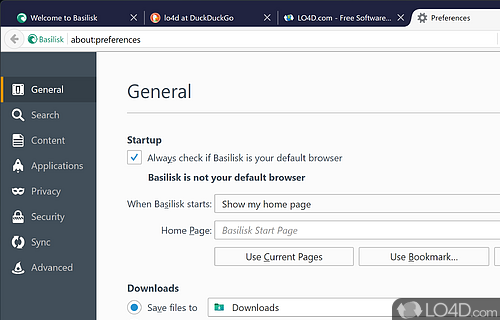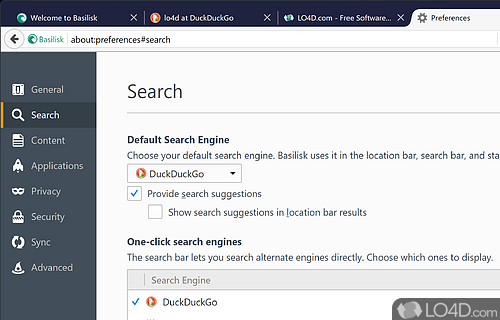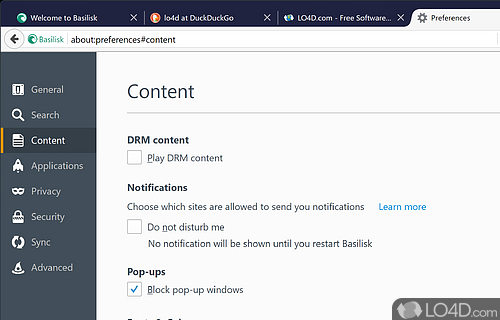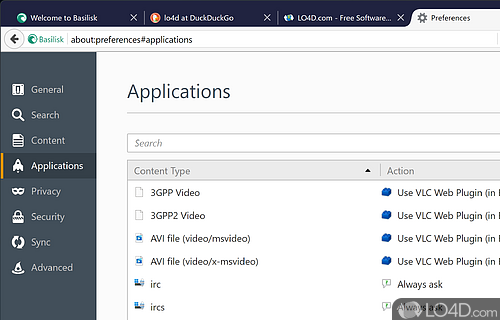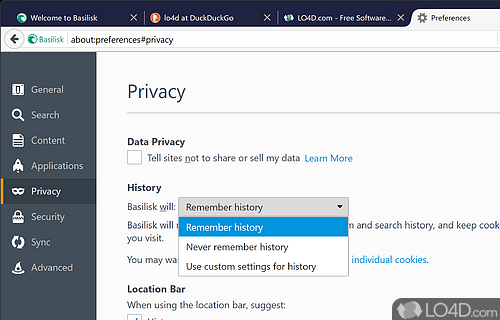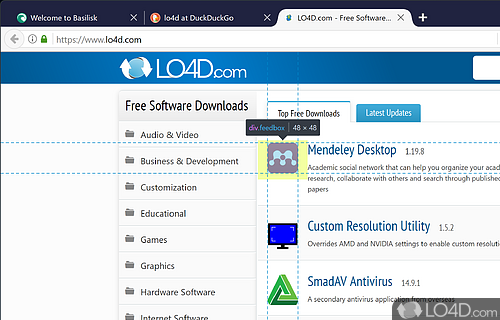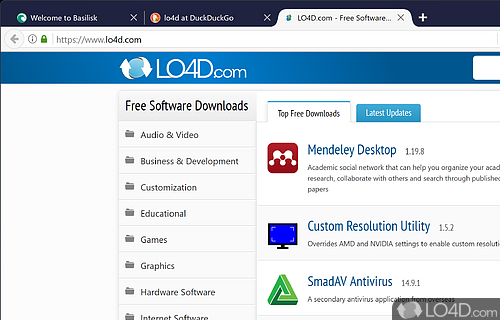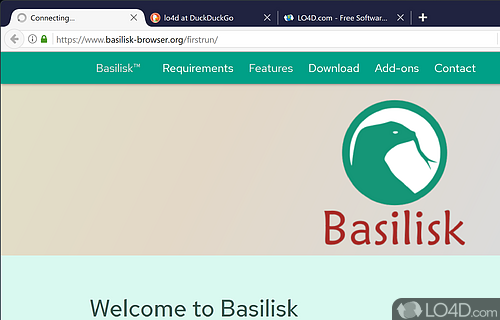Web browser which takes on the old Firefox look and feel while utilizing updated code base, serving as a development platform with full support for modern technology including HTML5 and Unity.
When it comes to alternative web browsers, you might want to take a look at Basilisk, a modern browser built on the code of the most recent Firefox versions. The Pale Moon team developed it to offer a viable option to Mozilla's browser, providing support for legacy features like XUL without sacrificing powerful options.
It's important to note that while sticking with the regular web browsers like Firefox or Chromium available for Linux is generally recommended, it can't hurt to explore other browsers. For instance, the Basilisk web browser, a recent Firefox fork, could be worth checking out. It has a classic Firefox user interface and legacy add-ons support, much like Waterfox.
If you need to use legacy extensions or miss the classic look and feel of Firefox, the Basilisk web browser could be the answer. It's actively developed by the team behind Pale Moon browser, and I'm planning on exploring that browser in depth soon as well.
As a Firefox fork, Basilisk is a decent option for those looking for legacy extensions support. The development team behind Pale Moon is actively maintaining it, making it a potentially great choice for users who want the classic feel of Mozilla's Firefox (before the Quantum update) without compromising on modern web support.
Both the interface and operation mode are similar to Firefox prior to version 57. From the tab management options to the button layout, main menu, and Firefox's customization settings, everything is available in Basilisk as well.
The options section is identical to Firefox's, allowing you to alter the browser's behavior and looks, configure the search engine, manage content and notifications, and configure privacy and security-related settings.
Basilisk relies on a powerful rendering engine that brings all the perks you're familiar with if you're using Firefox. Even legacy extensions work in Basilisk. Furthermore, the development team is focused on platform development, meaning that the browser's user interface is likely to undergo little change, at least in the short term.
Features of Basilisk
- Full support for JavaScript's ECMAscript 6 standard for modern web browsing.
- Support for WebAssembly (WASM).
- Support for XUL/Overlay Mozilla-style extensions.
- Support for advanced Graphite font shaping features.
- Support for all NPAPI plugins (Unity, Silverlight, Flash, Java, authentication plugins, etc.).
- Support for modern web cryptography: up to TLS 1.3, modern ciphers, HSTS, etc.
Compatibility and License
Basilisk is free software made available under the Mozilla Public Licence for the Windows operating system from web browsers. With this type of license, users are permitted to freely download, modify and distribute it without any real restrictions.
What version of Windows can Basilisk run on?
Basilisk can be used on a computer running Windows 11 or Windows 10. Previous versions of the OS shouldn't be a problem with Windows 8 and Windows 7 having been tested. It comes in both 32-bit and 64-bit downloads.
Filed under:
- Basilisk Download
- Free Web Browsers
- Open source and GPL software
- Portable Software
- Web Browsing Software
- 64-bit downloads